Story:
eResource Scheduler – Overview, Features and More
eResource Scheduler is a network based collaborative (multi-user) resource scheduling and planning software that is more effective than spreadsheets. It is flexible enough to be used by organizations irrespective of their types and sizes. It allows resource coordinators, project managers and other users to share resources in real-time and keeps everyone on the same page. It is used by several fortune 500 companies to effectively schedule and manage their organizational resources (human and non-human).
eResource Scheduler is designed to facilitate maximizing resource utilization at every level. It is purpose built to boost resource coordination across the organization and hence facilitates real-time visibility. Its design allows it be configured as per organization’s unique requirements. All its features such as resource management, task level scheduling, custom resource types, multiple working calendars, drag n drop scheduling, import / export through MS Excel etc. have been designed to support its functionality. It is very cost effective and offers many features which makes it better than other resource management applications.
Based on popular demands, previous release have included enhancements on multiple working calendars, project timings, resource requirements, gap report and many more.
Features:
Ease of use and high level of configurability: eResource Scheduler makes the resource allocation very easy. Entering time, viewing bookings, generating hours worked are all simple steps. Its built in feature will automatically inform if a resource has been overbooked. Full time, part time and over time etc. hours of booking time can easily be adjusted for resources working on different calendars.
Multiple Working Calendars: eResource Scheduler facilitates different working patterns followed by resources. Working timings and breaks can be defined simple by using ‘Select and Drag’ feature. Holidays and working day exceptions can be set individually for different calendars. It facilitates modifying working timings of a particular day or defining a non-working day as working. It will highlight dates that are set as holidays or working day exception. User can define a separate project’s working calendar along with holidays and exceptions. Multiple resource requirement can be defined at task or project level.
Graphical Reports: Detailed and exportable reports on real-time data provide instant overview of the company’s resources, utilization, availability, project cost, actual cost, actual revenue etc. It provides color coded functionality for easy identification of under and over utilized resources. Data can be interpreted using graphs.
Automated Alerts, Email Notifications and more: Application’s built in feature will pop up automatic alerts. Tool tips have been provided to understand the application at every level. Consolidated emails can be sent to resource / project emails.
Enbraun offers affordable and cost effective pricing plans and follow concurrent user licensing model. Fixed number of users (depending on the number of licenses purchased) can log-in simultaneously and use the application at any given time.
The benefits of application can be evaluated for free and a dedicated account manager is committed to provide the support and personal web demo in your environment.

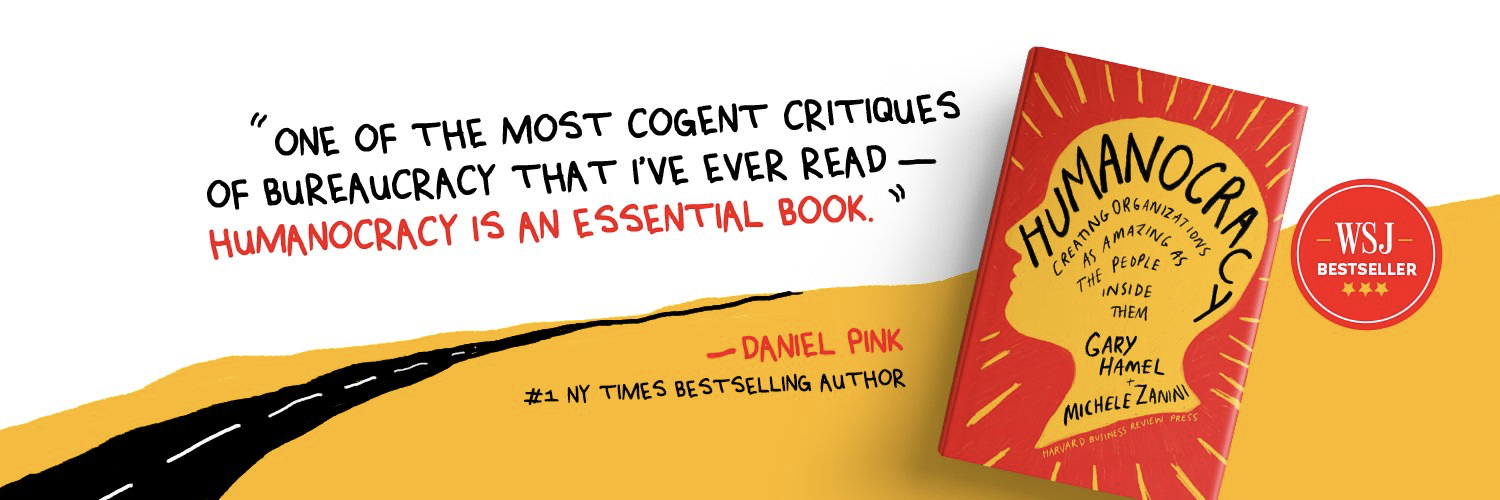

You need to register in order to submit a comment.