Hack:
The Limits of Informal "2.0" Collaboration and Why Changing the Official Process Matters
Wikipedia’s success as mental block
Wikipedia’s success has created some blinders when it comes to wiki use and original content. Because a Wikipedia link is generally returned within most top 10 search results, people see its format and underlying philosophy everyday . I believe this ubiquity has caused many to believe that wikis or horizontal editing systems cannot contain original research or be the source (limited to encyclopedic or support content) . LIS articles can be the living source, can contain original research, and empirical observations can be made within them. LIS articles may look similar to Intellipedia or Wikipedia articles, but this surface appearance is based on similar software not the process behind it.
Light Review
LIS is built upon MediaWiki like Wikipedia, but there are some differences. When you go into edit mode you will notice a blue box at the bottom of the page called "Workflow Information and Status of Intelligence."
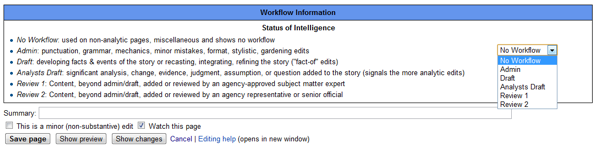
Notice the drop down box next to the definitions of status that contain the options: No workflow, Admin, Draft, Analysts Draft, Review 1, and Review 2. Status of intelligence categories, like all categories, have blurry edges but tagging edits with some structure allows for more advanced sorting, filter, and service options (more on widgetized output later).
- No Workflow: used on non-analytic pages, miscellaneous and shows no workflow
- Admin: punctuation, grammar, mechanics, minor mistakes, format, stylistic, gardening edits
- Draft: developing facts & events of the story or recasting, integrating, refining the story ("fact-of" edits)
- Analysts Draft: significant analysis, change, evidence, judgment, assumption, or question added to the story (signals the more analytic edits)
- Review 1: Content, beyond admin/draft, added or reviewed by an agency-approved subject matter expert
- Review 2: Content, beyond admin/draft, added or reviewed by an agency representative or senior official

All logged in users will receive all statuses up to Analyst Draft. Review 1 and Review 2 are administered on an agency-by-agency basis to render LIS’ official vetting functions. Review 1 and 2 users will not have an Analysts Draft status. Review users will signal their more analytic edits or “inspected in” approvals with Review 1 or 2 signals throughout the system. Review doesn’t imply holding queues, excessive management layers or locking down the story. All users can edit any story at any time. Managers and vetters work in the same bucket as everyone else and “review” only signals an official “stamp” of agency vetting. Users must select an intelligence status to describe that edit at that exact moment in time.

Users can track changes through the edit history.
- Click “View History” at the top of any page. You’ll see the users’ organization, individual link, and status of intelligence tag (Admin, Draft, Analysts Draft, Review 1, or Review 2)
- Users can sort by status of intelligence or agency by clicking those choices within each box. If you want to select more than one status or agency, hold down your Ctrl key and click multiple entities. To compare versions select the radio buttons and click “Compare Selected Revisions.”
The front page
The LIS aims to create joint, integrated narratives. Once a user from a particular agency makes an edit, their agency logo will appear on the front of the page. This is meant as a “quick and dirty” signal to let readers know what agencies are working on the story. It’s not intended to convey edit count, compare agency effort by percentage, or convey confidence levels. More detailed agency information can be found by clicking the edit history, using the agency or status filtering functions, and confidence levels can be expressed within the text. In addition to agency logos, LIS renders a status of intelligence banner at the top of every page to show the last change to the story. The story does not “end” in Review 1 or 2 status and can be changed to “draft” seconds later. The important thing is that the vetters are working on the story with everyone else and agencies have the option to only agree upon “their” last permanent reviewed version that cannot be changed through a permalink.

The orange banner at the top is what renders when a user flags an edit with “Review 1.”

The green banner at the top is what renders when a user flags an edit with “Review 2.”
Widgetized Output
LIS will automatically generate HTML to paste into websites or Wikitext to display LIS data.
Users can parse and consume data at the article, edit, or event level in widgets of timelines, RSS feeds, newspaper-like views, and sortable lists. LIS widgets are intended to be embedded on official pages to update readers to changes in analytic stories. Once an official link is created, the backend content needs to up to date and well maintained because it’s now tied into an official outlet.
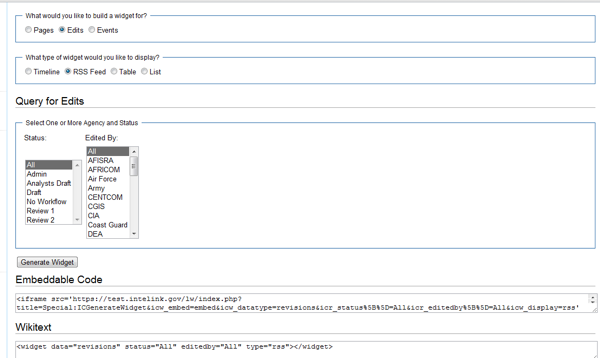
Users can create a curated selection of stories to push to readers, get an RSS feed signaling when the CIA and NSA approve something at Review 1, generate interactive timelines to track stories, or create sortable lists that can be filtered by event priority.
Once a living intelligence story has a good “base,” we need to start “telegraphing” the shift in production to other analysts and customers. Hopefully by sending these links out in official channels we can shift eyeballs away from finished intelligence and get more out of Web 2.0 than automating the watercooler and unofficial knowledge bases.
Appreciate this hack as it acknowledges that you can't change just one thing... Process needs to change along with the tools we have at our disposal if we are to expect great things. This is a clear example of how to do this in an intelligence environment and could be applied to many knowledge management settings. I like how different levels of completeness are signaled (I've used alpha, beta, late, and final http://www.terrigriffith.com/blog/2007/09/17/alpha-drafts-and-team-work/ )
- Log in to post comments
Collaborative & peer2peer. Looks great but possibly a bit heavy... I wonder how easily people jump on this? I guess it is difficult to motivate users, there is a learning curve... MediaWiki isn't the most easy to use, and I'm afraid that (especially in a corporate environment) users expect more flexibility/usability. - @cdn
- Log in to post comments
I've never bought the "MediaWiki is too hard" argument. We hire pretty smart people and typing double brackets is not asking much from an employee. However over-stated this argument is we have factored it in. This system has a rich text editor and is very easy to use. The “scale” issue at play is not ease of use. It’s doing official work in a different system and turning off or transitioning from legacy systems. Legacy systems have a strong “lobby” within any large corporate environment. Also, this is all open source and is a rounding error in development and sustainment costs compared to other commercial offerings.
- Log in to post comments

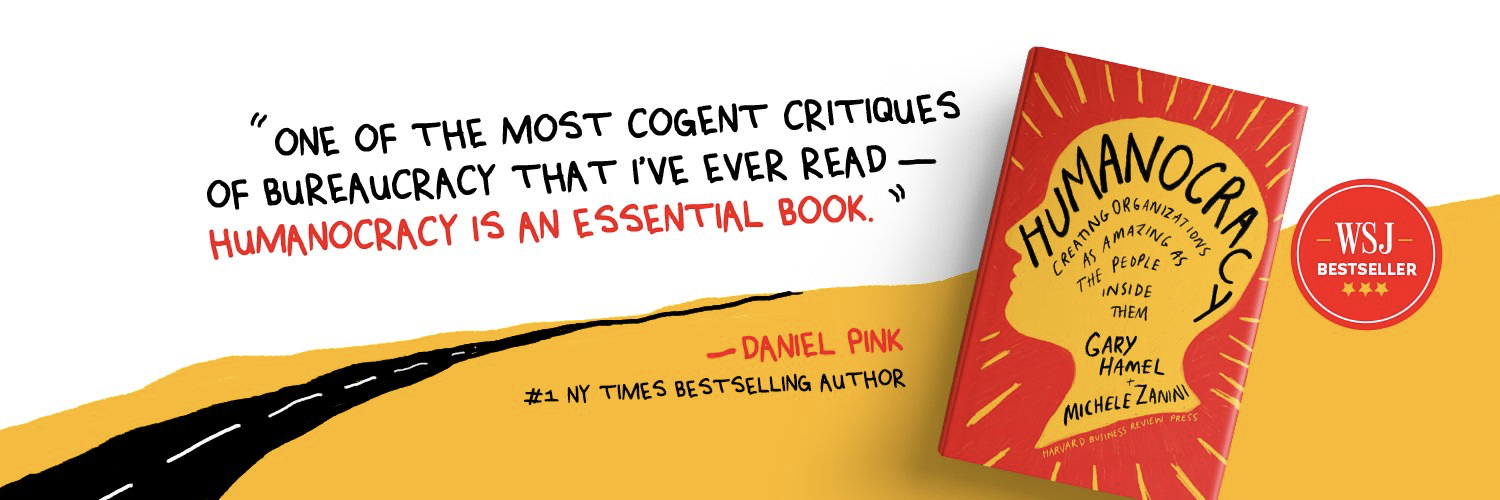




You need to register in order to submit a comment.